In today’s digital landscape, securing your online accounts is more important than ever. One of the most effective ways to boost your security is through two-factor authentication (2FA). This additional layer of protection makes it much harder for unauthorized users to access your accounts, even if they have your password.
What is Two-Factor Authentication?
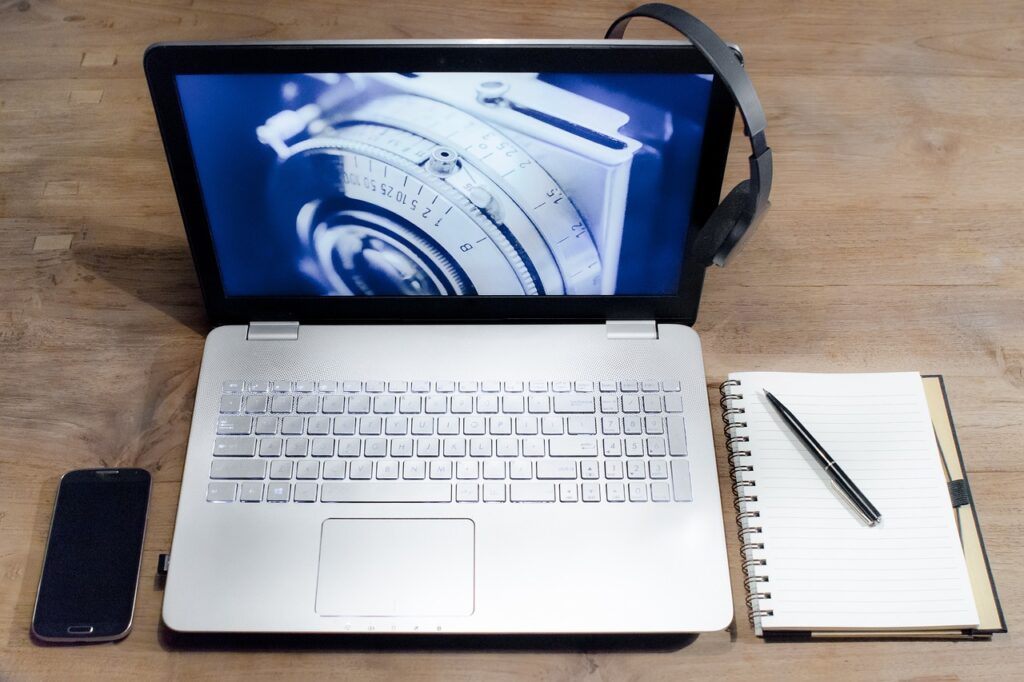
Two-factor authentication requires you to provide two forms of identification when logging into an account. Along with your password, you will need to enter a second piece of information, such as a verification code sent to your smartphone or generated by an authentication app. This means that even if someone manages to steal your password, they cannot access your account without the second factor.
How Does It Work?
When you enable 2FA, the login process changes slightly. You first enter your username and password as usual. After that, you will receive a code via SMS, email, or an authentication app. This code must be entered to complete the login. Some services also allow biometric options, such as facial recognition or fingerprint scans, which can serve as the second factor.
Why Use Two-Factor Authentication?
Enhanced security is the primary benefit of two-factor authentication. By requiring an additional verification step, 2FA significantly reduces the chances of unauthorized access. It also helps protect against phishing attacks, where malicious actors try to steal your login credentials. Even if you inadvertently provide your password to a phishing site, the attacker still cannot access your account without the second factor.
Moreover, using 2FA provides peace of mind. Knowing that your sensitive accounts—like email, banking, and social media—are better protected can help you feel more secure while navigating the online world.
How to Enable Two-Factor Authentication

Enabling 2FA is typically straightforward. Start by checking the security settings of your online accounts. Look for options labeled “Two-Factor Authentication” or “Two-Step Verification.” Once you find it, you can choose your preferred method for receiving the second factor, whether it’s through SMS, email, or an authenticator app.
During the setup, many services provide backup codes. Store these securely, as they can help you regain access if you lose your second-factor device.
Implementing two-factor authentication is a crucial step in enhancing your online security. This extra layer of protection can significantly reduce the risk of unauthorized access to your accounts. Make it a priority to enable 2FA on all your important online accounts for greater peace of mind in today’s digital environment. Your data and privacy are worth the effort!
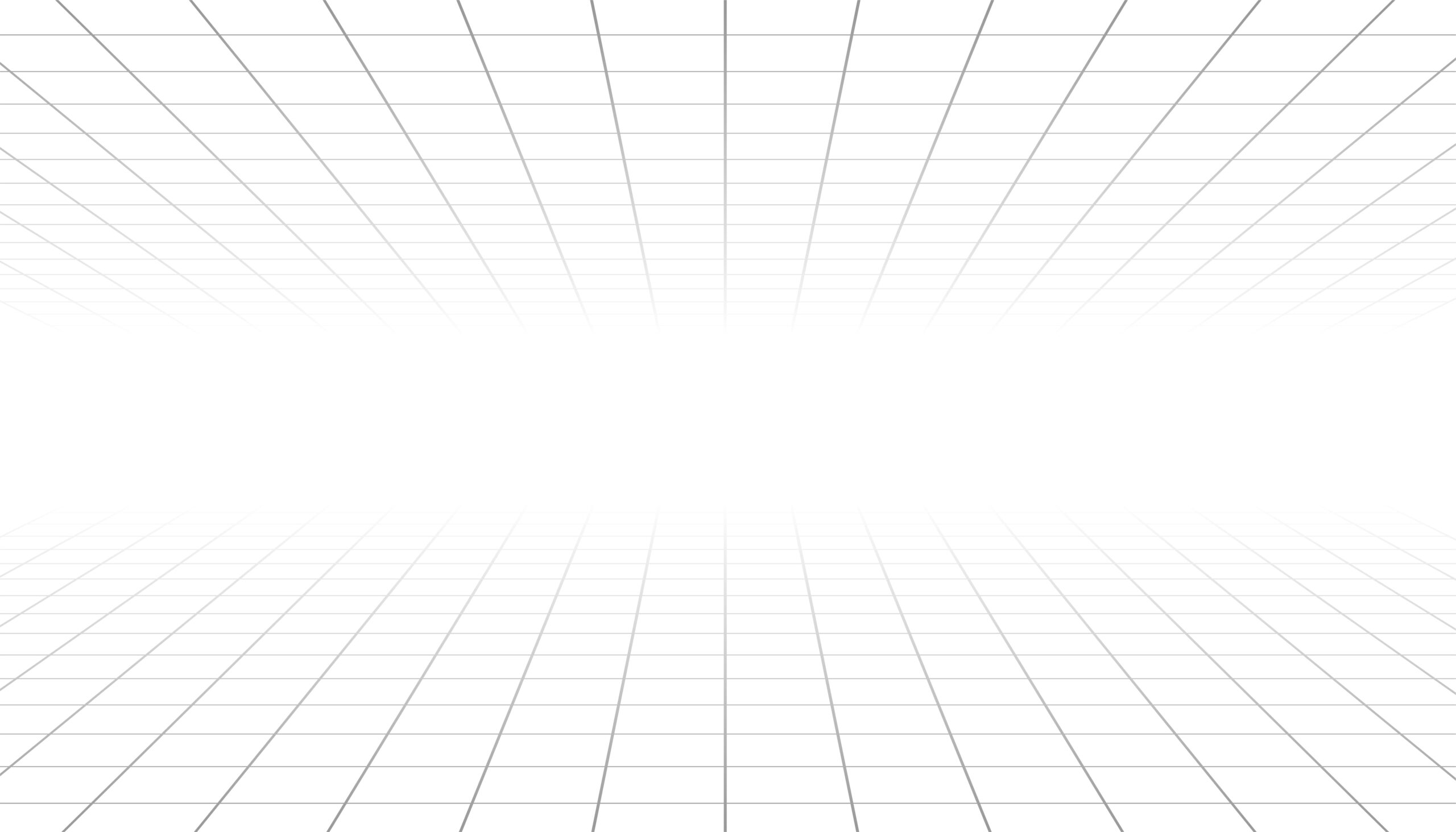






Leave a Reply