Choosing the right external storage device is crucial for managing your data effectively. Whether you need additional space for backups, media files, or project work, understanding your options will help you make an informed decision. Here’s a guide to help you select the perfect external storage solution for your needs.
Determine Your Storage Requirements

Before you start shopping, assess your storage needs. Consider how much data you need to store and the types of files you will be managing. If you work with large files, such as videos or high-resolution images, you’ll require more storage space than someone primarily dealing with documents. Identifying your specific requirements will help you narrow down your choices.
Choose the Right Type of Storage
External storage devices come in various forms, each with unique advantages. External hard drives are typically larger and offer substantial storage capacity, making them ideal for backing up large amounts of data. They are available in both HDD (hard disk drive) and SSD (solid-state drive) formats. HDDs are generally more affordable per gigabyte but slower, while SSDs provide faster access speeds and increased durability at a higher cost.
USB flash drives are compact, portable, and easy to use, making them great for transferring files between devices. While they may have less storage capacity compared to external hard drives, they are perfect for everyday use and backing up smaller files.
For those needing shared storage for multiple users or devices, network-attached storage (NAS) provides network connectivity, allowing access to files over Wi-Fi. This option is particularly beneficial for home offices or small businesses that require collaborative storage solutions.
Consider Speed and Performance
The speed of an external storage device can significantly impact your workflow. When selecting an external hard drive, look for one with a high RPM for HDDs or opt for an SSD for faster read and write speeds. Additionally, consider the connection type, as faster interfaces can enhance overall performance. USB 3.0 or 3.1 connections are excellent choices for quick data transfer.
Evaluate Durability and Portability
If you plan to carry your external storage device frequently, durability and portability should be top priorities. SSDs generally offer greater resistance to physical shocks compared to HDDs, making them suitable for travel. Look for drives with sturdy enclosures or even rugged options that can withstand harsh conditions.
Assess Compatibility and Features

Before making a purchase, ensure that the external storage device is compatible with your operating system, whether it’s Windows, macOS, or Linux. Some devices come with additional features, such as built-in encryption for added security, automatic backup software, or cloud storage integration. These features can enhance functionality and provide greater peace of mind.
Selecting the right external storage device involves evaluating your specific needs, preferences, and budget. By considering factors like storage capacity, type of storage, speed, durability, and compatibility, you can find the perfect solution to enhance your data management. With the right device in hand, you’ll enjoy better organization and accessibility for your important files.
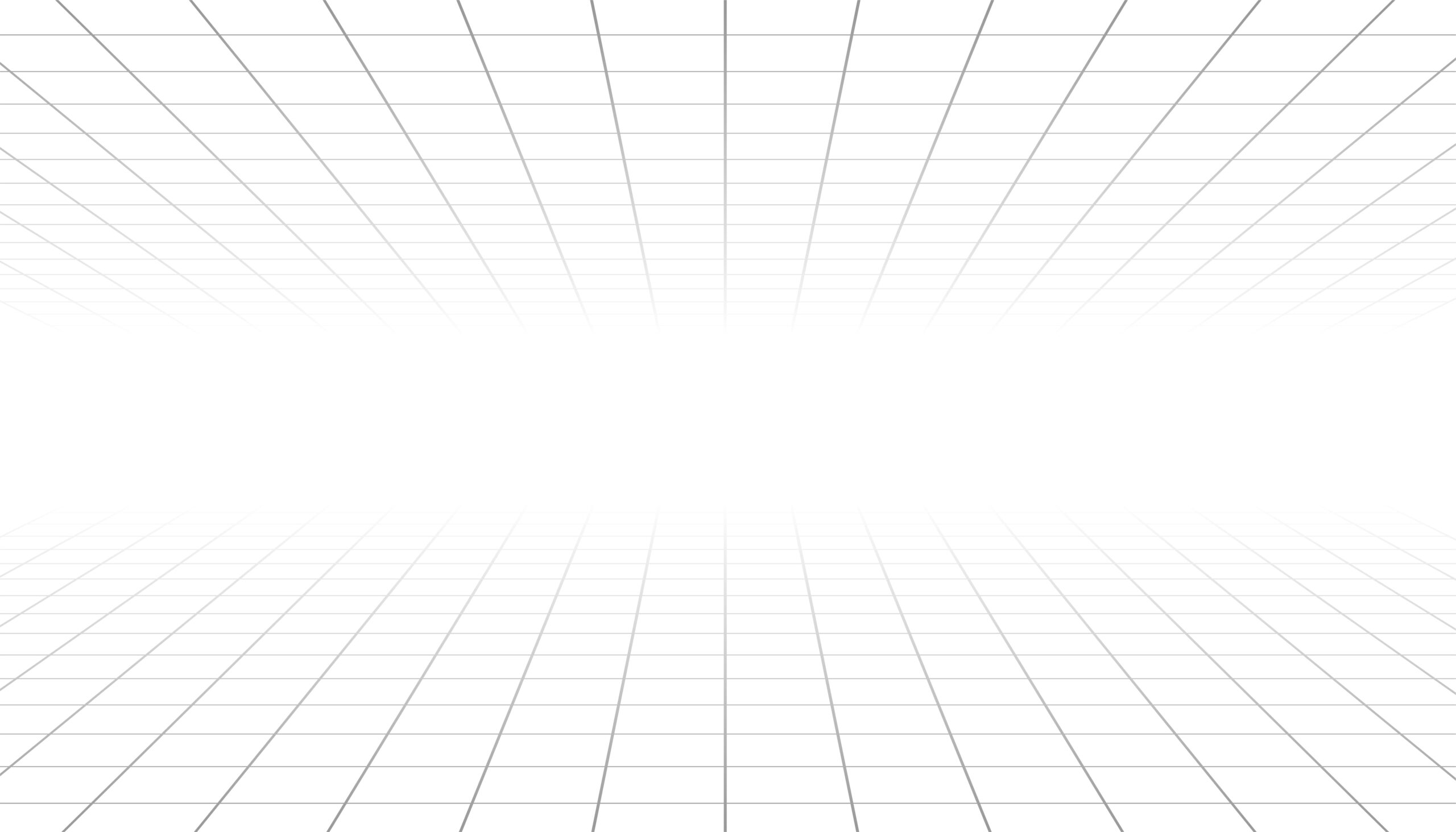



Leave a Reply